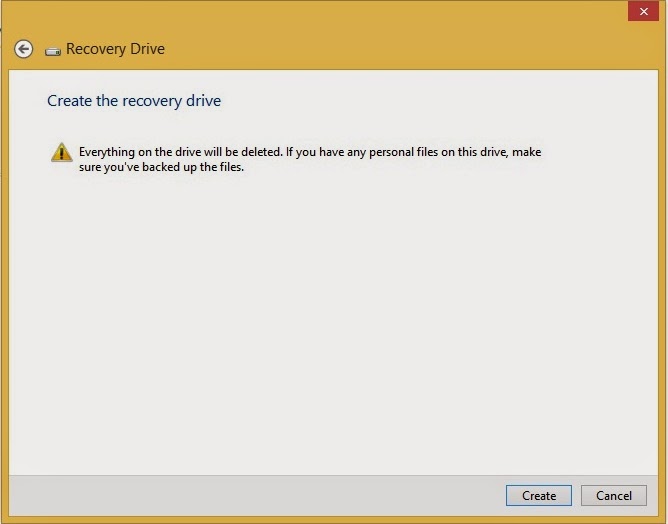BenQ SP890 1080p DLP Projector DISCONTINUED **
BenQ SP890 is a Full HD 1080p projector ideal for home entertainment,This projector offers the High Brightness 4000 ANSI Lumens and a High Contrast Ratio 50000:1 It has been designed to provide you with an enjoyable home theater viewing experience.
Projector features
- Full HD compatible The projector is compatible with Standard Definition TV (SDTV) 480i, 480p, 576i, 576p, and High Definition TV (HDTV) 720p, 1080i and 1080p formats, with the 1080p format providing a true 1:1 image reproduction.
- High picture quality The projector provides excellent picture quality due to its high resolution, excellent home theater brightness, super high contrast ratio, vivid color and rich gray-scale reproduction.
- High brightness The projector features super high brightness to achieve excellent picture quality in ambient light conditions, outperforming ordinary projectors.
- Super-high contrast ratio The projector features a dynamic black control to achieve a super-high contrast ratio.
- Vivid color reproduction The projector features a 6-segment color wheel to produce realistic color depth and range unattainable with lesser segment color wheels.
- Rich gray-scale When viewed in a darkened environment, the automatic gamma control provides excellent gray-scale display which reveals details in shadows and in night or darkened scenes.
- Intuitive lens shift The intuitive control over lens shift lever provides flexibility in setting-up your projector.
- Wide variety of inputs and video formats The projector supports a wide variety of inputs for connection to your video and PC equipment, including component video, S-Video, and composite video, as well as HDMI, PC, and an output trigger for connection to automated screen and environment lighting systems.
- Professional calibration control To reach a higher standard of performance, the projector incorporates Expert Mode settings in its OSD menus, which requires professional calibration service from authorized installers.
- Panamorph lenses compatible The projector is compatible with Panamorph lenses that allow you to convert 16:9 projectors to 2.35:1 aspect ratio.
When the projector is in operation, the duration (in hours) of lamp usage is automatically calculated by the built-in timer. The method of calculating the equivalent lamp hour is as follows:
Equivalent lamp hour
= 1 (hours used in Economic mode) + 3/2 (hours used in Normal mode)
To obtain the lamp hour information:
1. Press MENU on the projector or MENU/EXIT on the remote control,and then press Left/Right key until the Advanced Setup menu is highlighted.
2. Press Down key to highlight Lamp Settings and press ENTER. The Lamp Settings page is displayed.
3. The lamp hour information is shown in the row of Equivalent Lamp Hour.
4. To leave the menu, press MENU on the projector or MENU/EXIT on the remote control.
Extending lamp life
The projection lamp is a consumable item. To keep the lamp life as long as possible, you can do the following settings via the OSD menu.
• Setting Lamp Power as Economic Using Economic mode reduces system noise and power consumption. If the Economic mode is selected, the light output will be reduced and result in darker projected pictures.
Setting the projector in Economic mode also extends the lamp life. To set Economic mode, go to the Advanced Setup > Lamp Settings > Lamp Power menu and press Left/Right .
• Setting Auto Off
This function allows the projector to turn off automatically if no input source is detected after a set period of time. To set Auto Off, go to the System Setup > Auto Off menu and press Left/Right key to select a time period. The time period can be set from 5 to 30 minutes in 5-minute increments. If the preset time lengths are not suitable for your presentation, select Disable. The projector will not automatically shut down in a certain time period.
Timing of replacing the lamp
When the Lamp indicator lights up red or a message appears suggesting it is time to replace the lamp,please install a new lamp