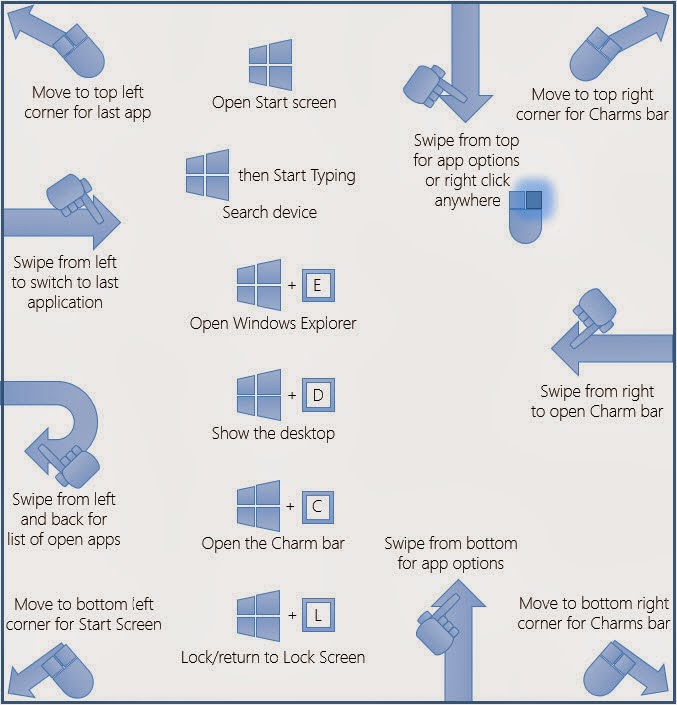Projector (projector) is a device that allows the display of a computer screen and project a large version of it onto a flat surface.Projectors are often used in presentations and Home Theater systems ,The projectors can be connected to a variety of devices such as Video CD or DVD, including computers, projectors, etc.
Most projectors creates an image by shining a light through a small transparent image, but some newer types of projectors can project the image directly, by using lasers. A virtual retinal display, or retinal projector, is a projector that projects an image directly on the retina instead of using an external projection screen.
The most common type of projector used today is called a video projector. Video projectors are digital replacements for earlier types of projectors such as slide projectors and overhead projectors. These earlier types of projectors were mostly replaced with digital video projectors throughout the 1990s and early 2000s (decade), but old analog projectors are still used some places. The newest types of projectors are handheld projectors that use lasers or LEDs to project images. Their projections are hard to see if there is too much ambient light.
Movie theaters use a type of projector called a movie projector. Another type of projector is the enlarger, a device used to produce photographic prints from negatives.
(http://en.wikipedia.org/wiki/Image_projector)
Projector Type
1.
DLP Projectors.
DLP technology is based on an optical semiconductor called a DMD chip,
The DLP chip is perhaps the world's most sophisticated light switch. It contains a rectangular array of up to
8 million hinge-mounted microscopic mirrors; each of these micromirrors measures less than one-fifth the width of a human hair.
When a DLP chip is coordinated with a digital video or graphic
signal, a light source, and a projection lens, its mirrors can reflect a
digital image onto any surface.
2.
LCD Projectors.
LCD Projector technology. LCD (liquid-crystal display) projectors typically send light from a metal-halide lamp through a prism or series of dichroic filters that separates light to three polysilicon panels – one each for the red, green and blue components of the video signal. As polarized light passes through the panels (combination of polarizer, LCD panel and analyzer), individual pixels can be opened to allow light to pass or closed to block the light. The combination of open and closed pixels can produce a wide range of colors and shades in the projected image.
3.
LED Projectors.
LED projectors are becoming more and more popular. LED technology is used in a wide range of products, including home theater projectors, business and education projectors, and even the emerging market of pico projectors, handheld projectors, and other mini projector systems.
LED light sources have some serious advantages over conventional lamps. LED projectors require little maintenance, as there is no lamp to be changed. Furthermore, LED light sources last significantly longer than the competition. Lastly, the techonology is greener than the alternative conventional projector lamps. Between their long lives, lack of upkeep, and lower power usage, LED projectors save you money in the long run.
4.
CRT Projectors.
CRT Projectors is the largest and most experienced player. Many of you have
probably seen this kind of projector at a Home theater or bar. CRT utilizes three high-brightness tubes, sometimes called "guns." The three
colors combine or converge to make your image.The red, green and blue portions of the incoming video signal are processed and sent to the respective CRTs whose images are focused by their lenses to achieve the overall picture on the screen. Various designs have made it to production, including the "direct" CRT-lens design, and the Schmidt-CRT, which employed a phosphor screen that illuminates a perforated spherical mirror, all within an evacuated "tube."